Hello, I have been building the Spring Reverb kit, and have come into some issues with it I was hoping to get some help on. Right now, the main issue is that the LED does not come on, the effect does not work, and bypass is not working either. I've tinkered around plenty with it, and although unsuccessful, I've noted some things that might be helpful:
1. I have just about quadruple checked the wiring and connections for continuity on the board, jacks and footswitch, all appear to be in the correct place. Maybe another set of eyes will show a mistake I made in this area.
2. On the 9V jack (I am using a center negative power supply), when plugged in, I noticed that the middle (+) pin has 0V when referencing the " - " pin. The other " + " pin does have 9.4V when referencing the " - " pin.
3. When referencing the ground pins for both of the jacks (input/output), there are 8.5V between those ground pins and the " - " pin from the 9V jack.
4. I noticed I oriented my pots on the opposing side of the PCB than on the instructions, but I don't think this should make a difference, nor should it keep the pedal from powering on?
5. I noticed the PCB had some cap footprints that were labeled as 104, although the caps I received were labeled 100 (see white caps in image). Again, this shouldn't keep the pedal from powering on is my though
6. When using the 9V " - " pin as reference, most of the pins aside from the grounds referenced in point 3, show about 9V.
7. The AC voltages in the footswitch change when engaging the switch. I can't recall which ones I checked exactly, but they switch between, 0.22 VAC and ~4VAC on toggle.
That's all I could think of at the moment, are there any other voltage/continuity checks that I could to for troubleshooting? I've included images below for reference as well, many thanks for all support in advance!
Attachment:
 IMG_0718 (1).jpg [ 863.65 KiB | Viewed 1076 times ]
IMG_0718 (1).jpg [ 863.65 KiB | Viewed 1076 times ]
Attachment:
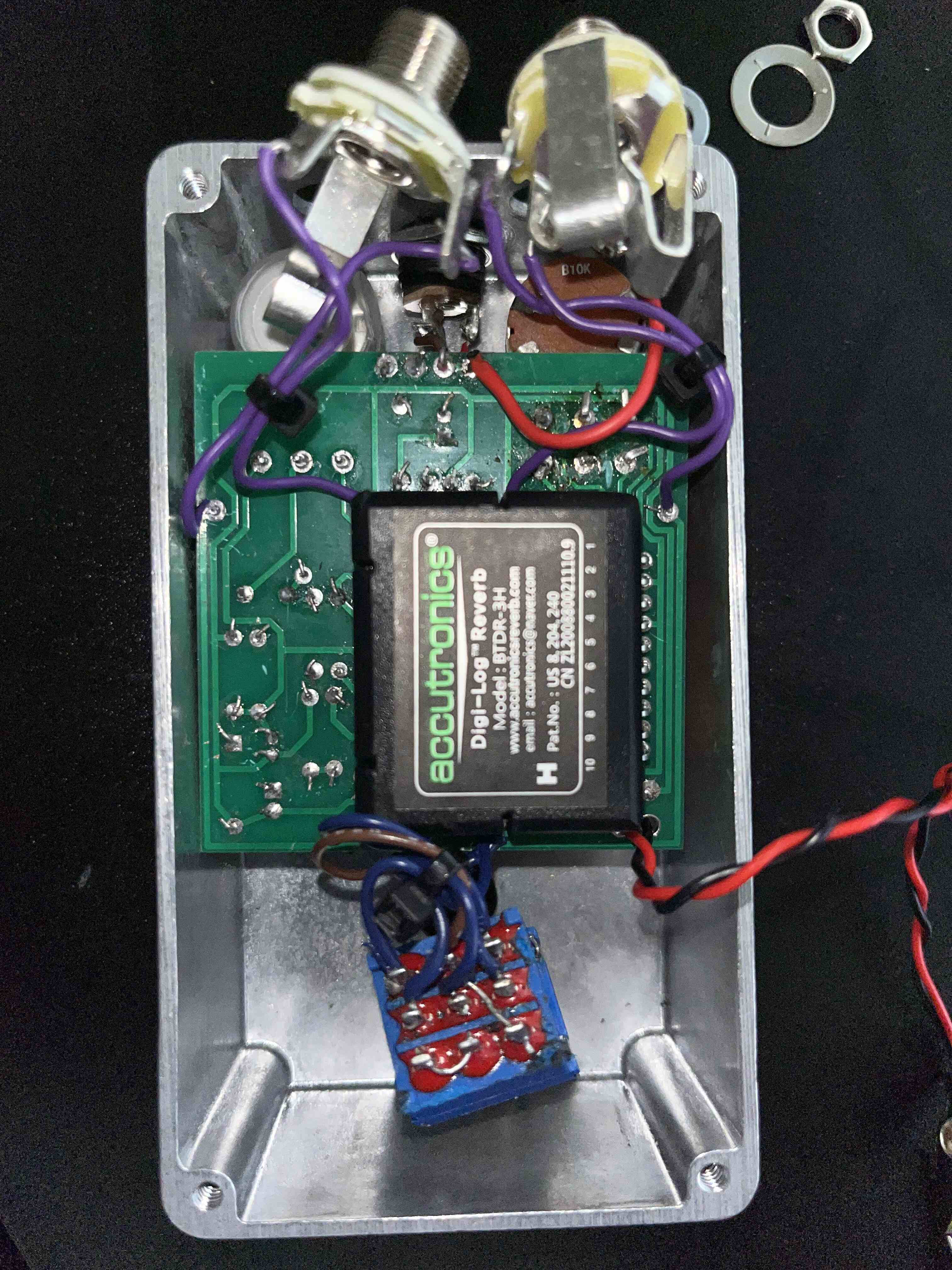 IMG_0720 (1).jpg [ 849.79 KiB | Viewed 1076 times ]
IMG_0720 (1).jpg [ 849.79 KiB | Viewed 1076 times ]
Attachment:
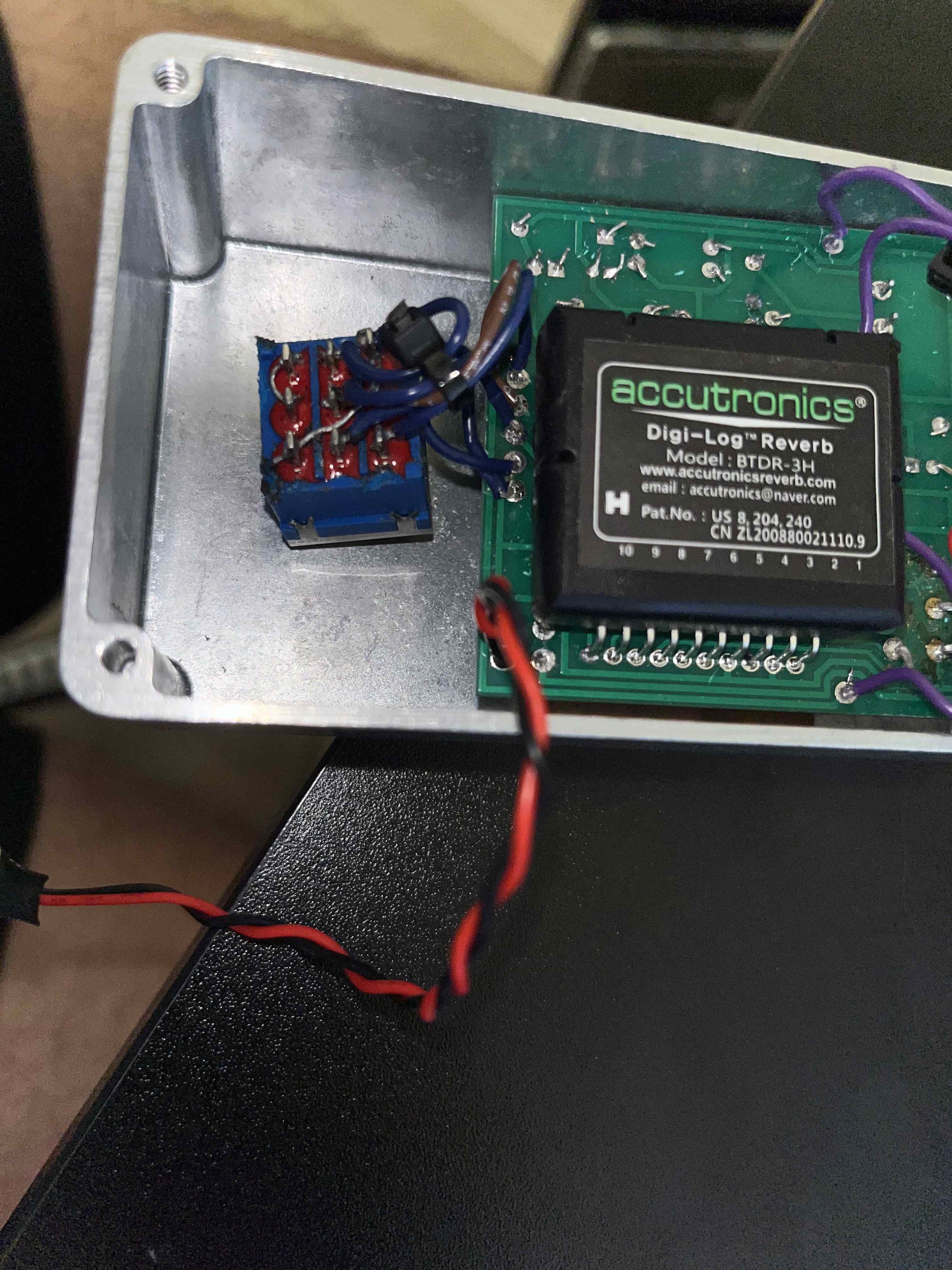 IMG_0723 (1).jpg [ 869.96 KiB | Viewed 1076 times ]
IMG_0723 (1).jpg [ 869.96 KiB | Viewed 1076 times ]



